Create Responsive Carousel with React
While working on web applications, we commonly need to show multiple images with the help of a slider.
In this article, We will see how to create an image slider with Carousel in React.js application. We will use here an npm package.
Let's Get Started
Create React App
Run below command to create a basic react app
npx create-react-app react-carousel-app
Now move to the project folder, with below command
cd react-carousel-app/
Install React Responsive Carousel Package using NPM
Run below command inside project folder to install the needed package for the carousel slider
npm install react-responsive-carousel --save
Create Component for Carousel
create a file named carousel.js inside the src folder, you can put it wherever you prefer. Insert below code in the component file created.
We need to do below tasks in this component
1. Import carousel package
import { Carousel } from 'react-responsive-carousel';
2. Import the carousel CSS fil
import "react-responsive-carousel/lib/styles/carousel.min.css";
3. Insert 3 images inside public folder to show in the slider
Now the final code inside the carousel component will look like below:
Add Carousel component in App Component(App.js)
import CarouselComponent from "./carousel";
Run the app
Now check the carousel added in the react.js application after running it with below command:
npm start
If everything is done correctly, the app will look like below:
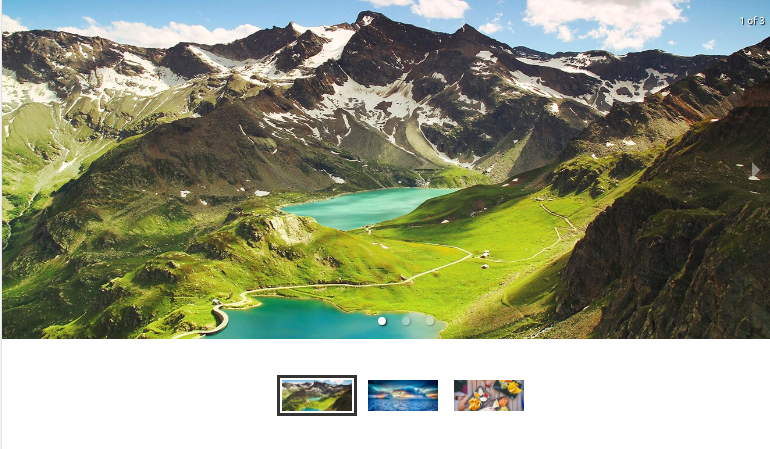
We have successfully created a basic slider within React.js application using the Responsive Carousel package, It's a simple slider with the thumbnail and previous and next option.
Modify Controls
Keyboard control, Infinite Loop and Autoplay feature can be added easily with this package.
<Carousel infiniteLoop useKeyboardArrows autoPlay>
....
....
....
</Carousel>
Keyboard Control: After adding this, keyboard next previous keys will be used in the slider
Infinite Loop: This feature adds the feature to loop the images infinitely
Auto Play: It makes the slider running automatically without manual intervention.
Other Carousel Methods
There are huge list of methods available with this npm package to modify the carousel slider. Click here to see all the lists on the official website.
Conclusion
We just created a basic Carousel Slider using react responsive carousel package.
You can also find other demos of React.js Sample Projects here to start working on enterprise-level applications.
That’s all for now. Thank you for reading and I hope this article helped you.
Let me know your thoughts over email demo.jsonworld@gmail.com. I would love to hear them and If you like this article, share it with your friends.
Find complete source code over GitHub
Find other similar Articles here:
- What are the Different way of using useEffect in React
- How to Get URL Parameters in Reactjs Application
- How to Convert React Web Application to Mobile Application
- React + Fetch - HTTP GET Request Examples
- What are the Different ways to Style React Component
- Client Side Rendering vs Server Side Rendering in Reactjs