What are the Different way of using useEffect in React
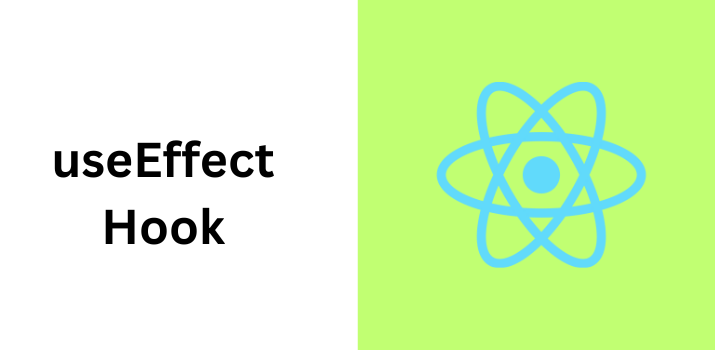
Certainly! The useEffect hook in React can be used in various ways to handle different scenarios. Here are some common patterns and use cases for using useEffect:
Effect with No Dependencies (Runs After Mounting):
If you pass an empty dependencies array ([]) as the second argument to useEffect, the effect will run after the initial render, simulating the behavior of componentDidMount in class components.
2. Effect with Dependencies (Runs on Update):
By passing dependencies to the useEffect, you can control when the effect should run. It will run whenever any of the dependencies change, similar to componentDidUpdate in class components.
3. Cleanup with the Return Function:
You can return a cleanup function from the effect, which will be executed before the next effect or when the component unmounts. This is useful for clearing up resources like subscriptions.
4. Effect Without Dependencies (Runs on Every Render):
If you omit the second argument (dependencies array), the effect will run after every render of the component, both on mount and on subsequent updates. This can lead to performance issues if not used carefully.
5. Running Effects Synchronously after Render:
If you need to perform an effect synchronously after all DOM mutations, you can use useLayoutEffect instead of useEffect.
6. Using Multiple Effects:
You can use multiple instances of useEffect in the same component to separate different concerns into different effects.
7. Dealing with Asynchronous Effects:
If your effect involves asynchronous operations, you should generally use the cleanup function to handle any necessary cleanups, even if you're using async/await.
Remember that proper use of useEffect is crucial to avoid bugs and optimize performance. It's important to understand how dependencies work and to manage cleanup operations effectively, especially in complex components with multiple effects.
Thanks!
Find other similar Articles here:
- How to Get URL Parameters in Reactjs Application
- How to Convert React Web Application to Mobile Application
- React + Fetch - HTTP GET Request Examples
- What are the Different ways to Style React Component
- Client Side Rendering vs Server Side Rendering in Reactjs
- What are the Different Ways to Optimize a Reactjs Application