How to Check Password Strength with JQuery
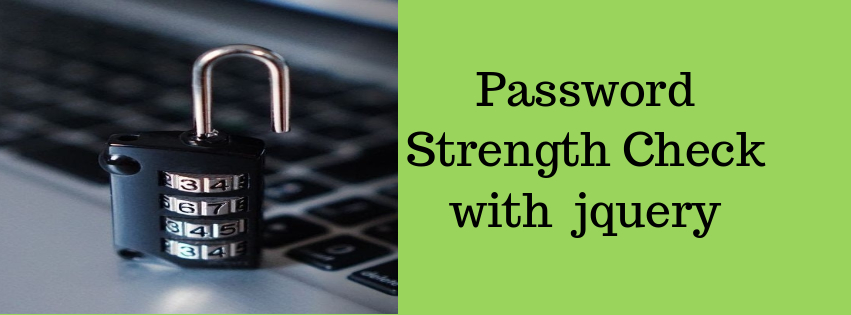
Hey there, Today we will create a demo(Javascript sample application) to check the strengh of the password with jquery. Today in almost in every application we can see the password strengh checker while setting new password. With jquery we can easily perform the task.
Using jquery Complexify plugin we can easily add password strength meter with our password field and it’ll show complexity of the password in % with bar, so that user can easily choose more strong password.
Let's proceed for the intigration.
Below are the library needed for our demo:
And HTML code is as:
At the bottom of the page we have javascript code to perform the actual task of the demo.
By following these steps our demo is done.
That’s all for now . Thank you for reading and I hope this demo(Javascript Sample Application) will be very helpful for chekcing password strength with javascript/jquery.
Let me know your thoughts over the email demo.jsonworld@gmail.com. I would love to hear them and If you like this article, share with your friends.
Find other similar Articles here:
- JavaScript or Python which is better for the future?
- What are the Different Approaches to Encrypt Data before Storing in Databse
- What is difference between Promise and Async await in javascript
- What is difference between monolithic architecture and microservices architecture
- Difference between for loop and forEach in Javascript
- Different ways to convert string to number in JavaScript