Getting Started with Angular2

As we all know that Angular 2 is much popular among the js frameworks nowadays. So today I am going to start the angular2 demo here at jsonworld.
So lets start today angular2 from the very basic app.
Starting with Angular2 Dependencies installation.
At first we need node.js and npm installed in our system to proceed. Then we need to install angular command line module. For that we need to run following command over terminal.
sudo npm i -g angular-cli
After completing installation from above we can check if it installed properly or not.
angular-cli
The angular command line is officially tool provided by Google Angular2 team to create, manage the Angular project. It follows the best standard and code practices recommended by the Angular team.
Install Typescript
So now move to the next step, Installation of TypeScript. So still typescript is not installed in the system then run the below command to install TypeScript.
sudo npm i -g typescript
We can check its status with below command.
tsc -v
It will return the version of the TypeScript.
Angular2 app creation
So in the next step, for creating new app in angular2 using cli, we need to run below command that will create basic setup for angular2 applicaiton
ng new jsonworld-test-app
The above command will create a new folder name provided above in the command. This command will run npm install at background to install node.js related dependencies. To run the above app create go inside the newly created folder with cd jsonworld-test-app/ and run the below command.
ng serve or npm start
Now our aim is fulfilled, angular2 basic app is created. Now we can check the basic app by typing http://localhost:4200
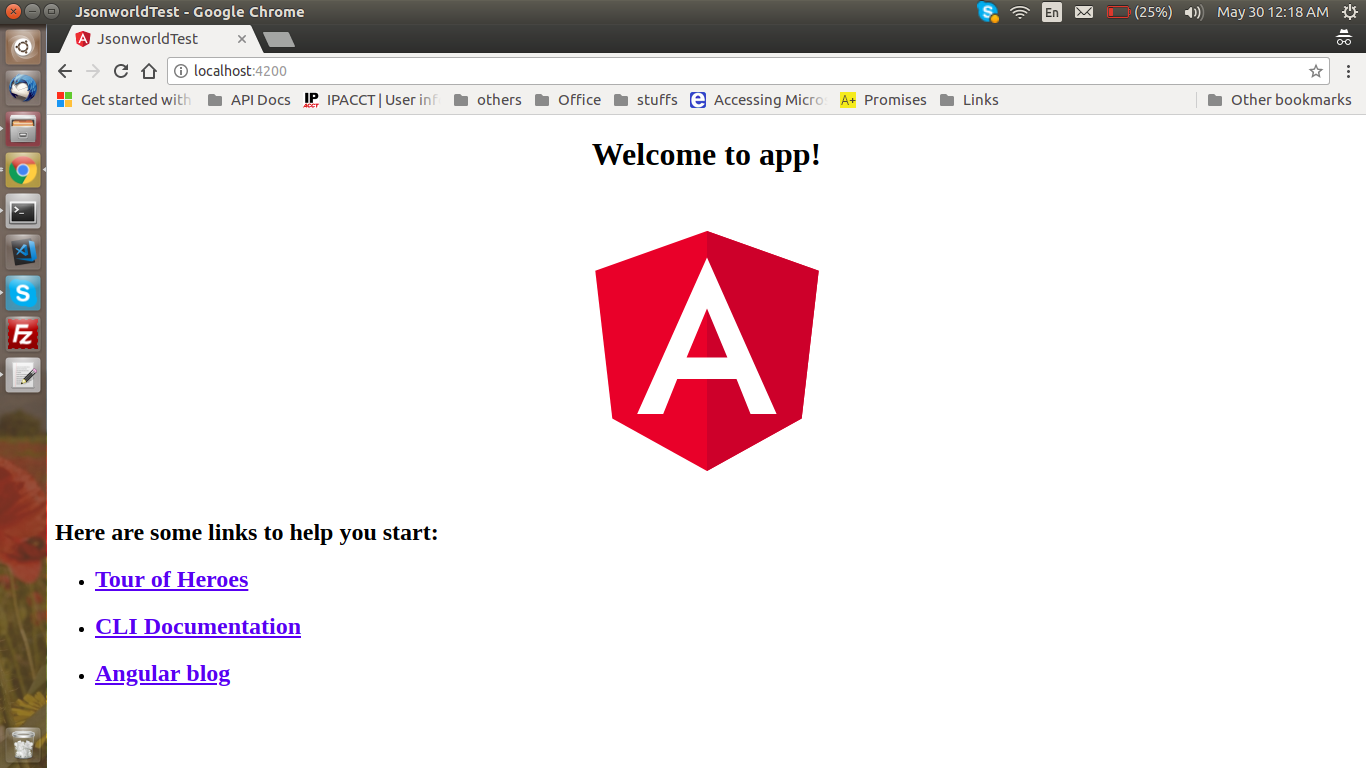
Finally Its works fine.
For reading the detailed document on the angular cli and basic stucture, visit the official site of angular.
Next Demo
In the next demo we will learn to create a static website on angular2
Conclusion
Getting started with Angular2 is really easy using Angular command line interface.
Find other similar Articles here:
- Different Ways to Optimize Image in Angular Application
- Display Array Items over template in Angular Application
- Use HTTP Interceptor to Set Auth Header for API Requests with Angular
- Different ways to get form data in Angular Component
- How to Add Script Dynamically in Angular Application
- How to Use Absolute Paths For Module Imports in Angular