How To Update Angular CLI To Version 9

Finally, Angular Version 9.0.0 is released now! This release switches angular application to the Ivy compiler and runtime by default and introduces improved ways of testing components. This is one of the major update Angular team has made in last 3 years.
Update Angular to Version 9
Visit update.angular.io for detailed information and guidance. Follow the below steps to update the Angular CLI to the latest version 9.
First, update to the latest version of 8 using below command:
ng update @angular/cli@8 @angular/core@8
After running above command use below command to update Angular CLI to Version 9
ng update @angular/cli @angular/core
Once above command will run successfully, Success message will show on terminal as below:
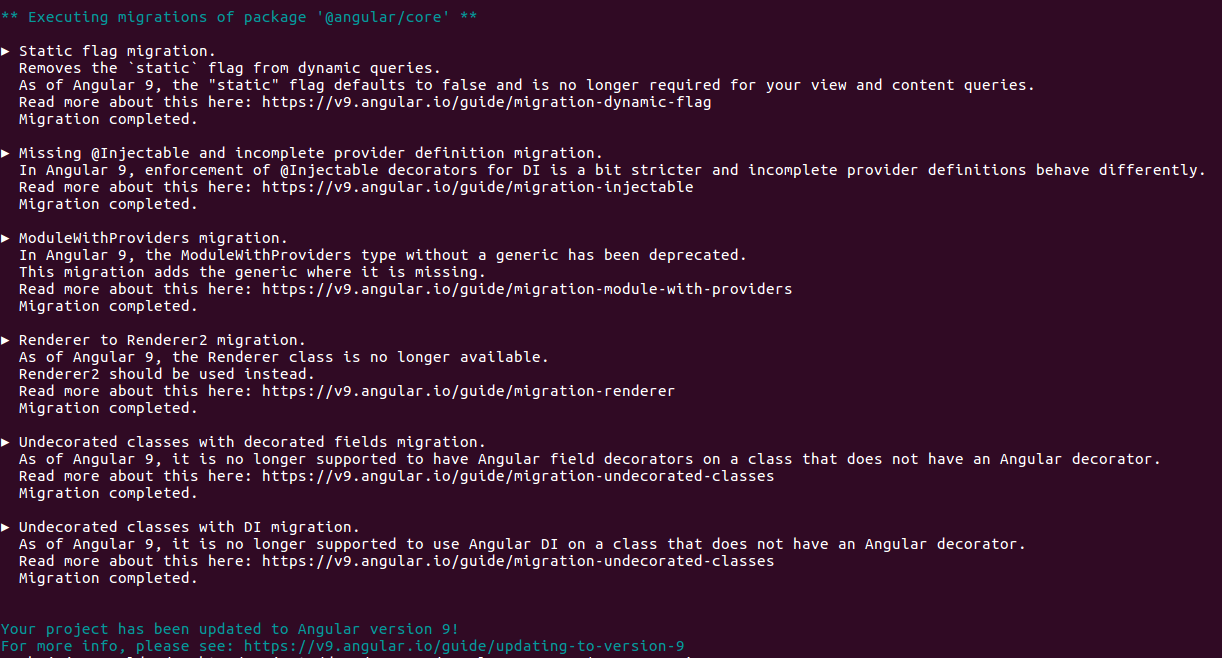
New Features Angular 9
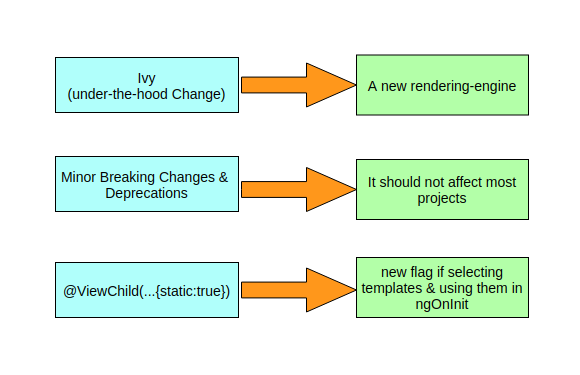
Advantages of Ivy
- Smaller bundle sizes
- Faster testing
- Better debugging
- Improved CSS class and style binding
- Improved type checking
- Improved build errors
- Improved build times, enabling AOT on by default
- Improved Internationalization
Click here to read the official blog to get detailed information and guidance.
Thank You!
Find other similar Articles here:
- Different Ways to Optimize Image in Angular Application
- Display Array Items over template in Angular Application
- Use HTTP Interceptor to Set Auth Header for API Requests with Angular
- Different ways to get form data in Angular Component
- How to Add Script Dynamically in Angular Application
- How to Use Absolute Paths For Module Imports in Angular